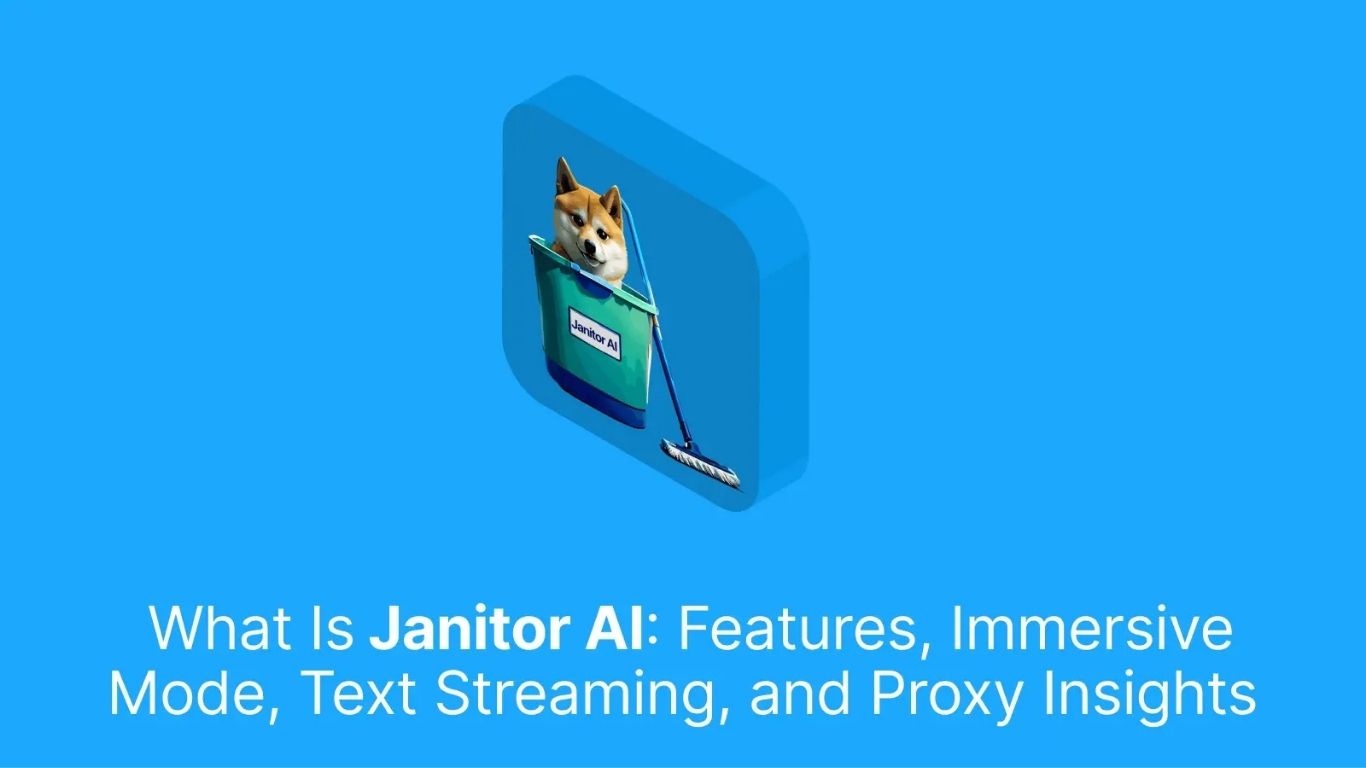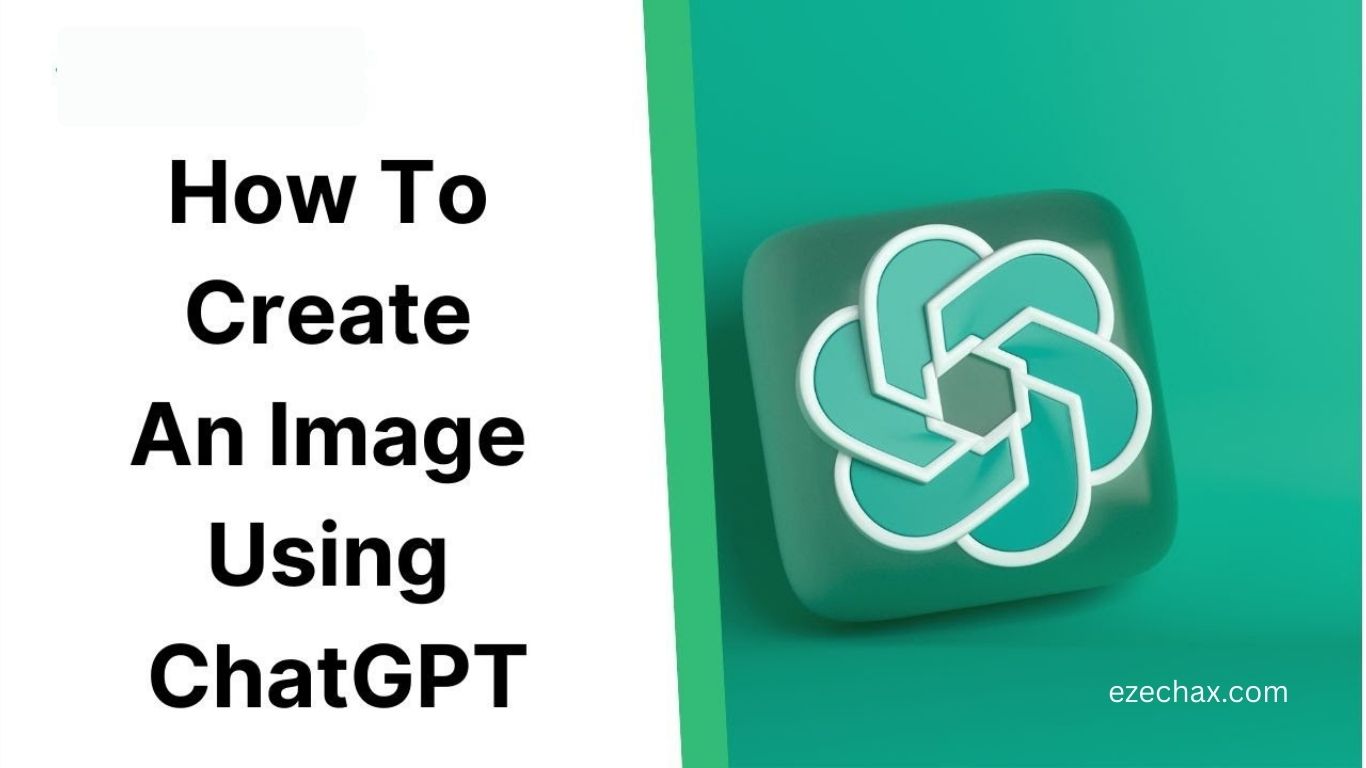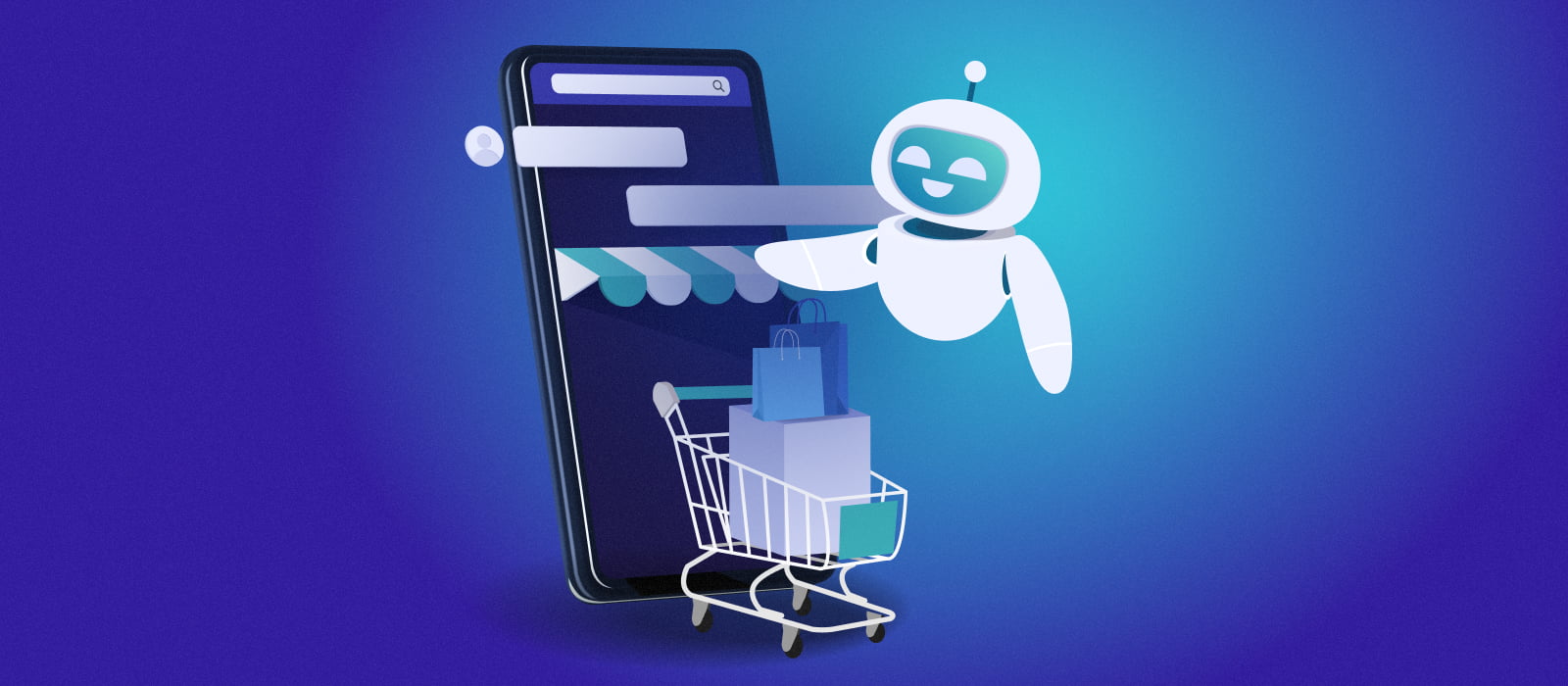If you’ve been using Janitor AI, you’ve likely heard of its Immersive Mode – one of the most talked-about features of 2025.
This guide explains everything you need to know about Janitor AI Immersive Mode, including how it works, how to enable it, how to use it with API and proxies, and how to fix common issues.
Whether you’re new to Janitor AI or already familiar with the platform, this guide will help you master Immersive Mode and unlock a more realistic, uninterrupted chatting experience.
What Is Janitor AI and How Does It Work?
Janitor AI is a next-generation AI chatbot platform that lets you chat with custom AI characters powered by advanced language models (LLMs) such as Gemini, KoboldAI, and OpenAI-based APIs.
Unlike traditional chatbots, Janitor AI focuses on immersive conversations that feel human-like. It offers both free and premium options, depending on your usage and connection method.
In short, Janitor AI works by connecting to an LLM (Large Language Model). You can either:
- Use its built-in free model, or
- Connect your own API key (OpenAI, KoboldAI, or a reverse proxy).
This flexibility allows users to personalize their experience while maintaining full control over how their AI behaves.
What Is Immersive Mode in Janitor AI?
Immersive Mode is a unique setting in Janitor AI that takes roleplay and storytelling to the next level.
When Immersive Mode is turned on, certain chat editing options (like message deletion) are disabled, making conversations more authentic. This feature helps users feel deeply “present” during their chat sessions — almost like being inside a live conversation with the AI.
Key Features of Immersive Mode:
- Realistic and continuous dialogue
- No message editing for natural conversation flow
- Greater emotional depth during chats
- Perfect for AI roleplay, story-based chatting, and creative writing
Immersive Mode vs Normal Mode
| Feature | Normal Mode | Immersive Mode |
|---|---|---|
| Edit or delete messages | Yes | No |
| Chat realism | Moderate | High |
| Roleplay depth | Basic | Deep immersion |
| Emotional engagement | Limited | Strong |
This difference makes Immersive Mode ideal for users who want a realistic, continuous conversation with their AI characters.
How to Enable Immersive Mode in Janitor AI (Step-by-Step Guide)
Activating Immersive Mode on Janitor AI is simple. Follow these steps carefully.
Step 1: Log in to your account at JanitorAI.com.
Step 2: Go to your Settings by clicking your profile icon.
Step 3: Scroll to find “Immersive Mode” under Chat Settings.
Step 4: Turn the toggle ON to activate Immersive Mode.
Step 5: Start chatting — your AI is now in full immersive experience mode.
(Image: Janitor AI Immersive Mode Settings Screenshot)
Tip: If you don’t see the Immersive Mode option, refresh your browser or clear your cache. It may also be unavailable when Janitor AI is under maintenance.
How to Use Janitor AI: Beginner’s Tutorial
New to Janitor AI? Here’s how to start your first immersive conversation.
Step 1: Visit JanitorAI.com and create an account.
Step 2: Choose or create a character from the Janitor AI character library.
Step 3: Click “Chat” and begin your conversation.
Step 4: To make your chat more realistic, enable Immersive Mode using the earlier guide.
Step 5: Adjust model settings (temperature, top_p, etc.) for creativity and response style.
(Image: Janitor AI Character Library Screenshot)
Pro Tip: The higher the temperature, the more creative your AI’s responses. Lower temperatures give more logical or factual replies.
Janitor AI Setup Guide – API, Proxies, and LLM Options
One of the reasons Janitor AI is so flexible is because it supports API integration. You can connect your preferred LLM using API keys or proxies.
1. Connect via KoboldAI API
KoboldAI is a popular free option that integrates smoothly with Janitor AI.
Example setup:
API_URL=https://koboldai.net/api
MODEL=janitor-llm
Enter this in the API Connection section of your Janitor AI settings.
2. Using Reverse Proxy for Janitor AI
If you don’t have direct API access, use a reverse proxy instead.
Proxies act as a middle layer between Janitor AI and the LLM provider.
Common Reverse Proxy Example:
https://janitorai-proxy-server.net/v1
3. LLM Options in Janitor AI
- Gemini AI: Great for creative roleplay and emotional storytelling.
- KoboldAI: Perfect for custom model control.
- OpenAI Models: Excellent for logical or realistic chats.
(Image: Janitor AI API Setup Screenshot)
Note: Always test your API or proxy connection first. A wrong endpoint or inactive key may cause “Janitor AI not working” errors.
Janitor AI Pricing – Free vs Premium Plans
Janitor AI offers both free and premium access tiers.
| Plan | Price | Features |
|---|---|---|
| Free Plan | $0 | Limited tokens, standard LLM access, slower response time |
| Premium Plan | Varies | Priority servers, unlimited tokens, faster responses, custom AI settings |
You can access Janitor AI for free, but Immersive Mode performs best when paired with premium or API-powered connections, as these allow smoother, uninterrupted chats.
(Image: Janitor AI Pricing Plans Screenshot)
Tip: You don’t need to buy premium immediately. Start with the free plan, test Immersive Mode, and upgrade when you’re ready.
Best Janitor AI Immersive Mode Prompts & Templates
The right prompts bring your Immersive Mode chats to life. Below are some ready-to-use prompt templates.
1. Fantasy Mentor Prompt
You are a wise mage guiding me through an ancient kingdom filled with secrets. Speak as if you’ve known me for years, offering wisdom and prophecy.
2. Detective Roleplay Prompt
You are a sharp detective solving a mysterious murder. Talk to me like your partner in the investigation, sharing clues and logical deductions.
3. Emotional Therapist Prompt
You are my AI therapist, helping me understand my thoughts and emotions through gentle questions and guidance.
4. Sci-Fi AI Companion Prompt
You are an advanced AI companion aboard a deep-space mission. Respond naturally, like a close friend with curiosity about humanity.
(Image: Janitor AI Prompt Template Screenshot)
Use these prompts inside Immersive Mode for the best roleplay experience – the responses feel deep, emotional, and context-aware.
Safety and Content Guidelines for Janitor AI Immersive Mode
While Immersive Mode enhances realism, you must use it responsibly.
- Follow Janitor AI’s community guidelines and Terms of Service.
- Avoid inappropriate or NSFW content unless allowed by your settings.
- Remember, AI responses are generated – always maintain boundaries and awareness.
(Image: Janitor AI Safety Settings Screenshot)
Important: If you see “Janitor AI moderation active” or “NSFW disabled,” that means the system is enforcing content filters for your safety.
Janitor AI Debug & Troubleshooting Guide
Sometimes Janitor AI Immersive Mode may stop working or fail to load. Here’s how to fix it.
1. Refresh or Clear Cache
If Immersive Mode doesn’t appear, clear your browser cache and refresh the page.
2. Check Maintenance Updates
Sometimes, Janitor AI maintenance mode temporarily disables features like Immersive Mode.
3. Fix API Connection Issues
If you use a custom API or proxy, test your key. Incorrect or expired API keys cause “Janitor AI not working” errors.
4. Use Debug Mode
You can turn on Janitor AI Debug Mode to see backend errors.
(Image: Janitor AI Debug Mode Screenshot)
Pro Tip: Always double-check your API URL, proxy endpoint, and LLM connection when troubleshooting.
Janitor AI Immersive Mode Not Working: Fix It Easily
If your Janitor AI immersive mode is not working, don’t panic — it’s a common issue.
This usually happens when your character settings, browser cache, or immersive toggle hasn’t loaded properly.
Here’s how to fix it quickly:
- Go to your Janitor AI dashboard and open your selected character.
- Check if Immersive Mode is toggled ON in the settings.
- If it’s on but still not working, clear your browser cache and refresh the chat.
- Log out and back in — this often resets immersive memory links.
- Lastly, disable browser extensions that might interfere with the Janitor AI scripts (especially ad blockers).
Tip: If the issue persists, try using Incognito Mode or a different browser like Chrome or Edge.
This usually solves most “Janitor AI immersive mode not working” problems.
Janitor AI Immersive Mode Settings: Customize for Realism
The Immersive Mode settings determine how deep and realistic your roleplay feels.
Best settings to enable for realism:
- Memory — keeps track of past conversations
- Emotion Simulation — adds natural reactions
- Voice Output (if available) — enhances realism with spoken responses
- Character Personality Depth — defines your AI’s tone and logic
(Image: Janitor AI Immersive Mode Settings Screenshot)
You can access these by clicking “Character Settings” → “Immersive Options”.
Experiment with these until you find the right mix for your story or roleplay scenario.
Janitor AI Immersive Mode Prompt Examples
Your immersive experience depends heavily on how you write your prompts.
Here are a few prompt examples to make your AI act more human and emotional:
Example 1 — Realistic Roleplay Start
You are my personal assistant who remembers my schedule, emotions, and likes.
Act natural, use emotions, and express yourself freely.
Example 2 — Deep Emotional Scene
You are my best friend who has known me for years. React emotionally to what I say.
Use short, realistic sentences with natural pauses.
Example 3 — Adventure Roleplay
We are in a futuristic world. You are a sentient AI who protects me from enemies.
Stay in character and describe the environment vividly.
Pro Tip: The more sensory details and emotional tones you include in your prompt, the more immersive your Janitor AI conversations will become.
Janitor AI Immersive Mode vs Normal Mode
If you’re wondering what makes Immersive Mode different from the Normal Mode, here’s a simple breakdown:
| Feature | Normal Mode | Immersive Mode |
|---|---|---|
| Memory Retention | Limited | Remembers past chats |
| Emotion Simulation | Basic | Highly realistic |
| Roleplay Depth | Casual | Story-like and continuous |
| Realism | Low | Very high |
| Custom Settings | Minimal | Fully customizable |
In short: Normal mode feels like chatting with an assistant,
but Immersive Mode feels like living inside a story with your AI character.
How to Make Janitor AI More Realistic
Want your Janitor AI to behave like a real human?
You can tweak a few immersive options and prompt strategies to make your AI feel alive.
Here’s how:
- Use “Show Emotions” prompts — it helps the AI express moods.
- Turn on memory and immersive depth settings.
- Add voice tone descriptions in your prompt.
Example: “Speak softly, as if comforting me after a long day.” - Avoid robotic phrasing — instead, type naturally as you would to a friend.
- Keep your story continuous — avoid starting over every time.
Combine this with immersive prompts for the most natural experience.
Janitor AI NSFW Immersive Mode — What You Should Know
Many users activate NSFW Immersive Mode to explore adult or romantic themes with their AI characters.
While it’s possible, Janitor AI enforces strict content guidelines.
Important Notes:
- You must explicitly enable NSFW content in your settings (if allowed).
- Some characters are restricted from explicit themes.
- Always follow Janitor AI’s ethical use policy to avoid account suspension.
Reminder: The goal of immersive mode is realism — not explicitness.
Focus on story depth, emotions, and natural dialogue instead.
Janitor AI Immersive Roleplay Tips
If you want your immersive chats to feel like a movie scene, here are proven roleplay tips:
- Stay in character. Don’t break immersion mid-conversation.
- Add world-building. Mention places, sounds, or feelings to make it cinematic.
- Give your AI a backstory. This deepens its emotional connection with you.
- Avoid short replies. Long, expressive inputs keep the AI engaged.
- Use “actions” inside brackets.
Example:*smiles softly while handing you a cup of coffee*
Tip: Treat it like a shared storytelling experience — not a chat.
Janitor AI Immersive Mode Characters
Not all characters behave the same in immersive mode.
Some are scripted with detailed personalities, while others are user-generated and simpler.
Best types of characters for immersive roleplay:
- Emotional AIs (friends, lovers, mentors)
- Intelligent companions (philosophers, guides, scientists)
- Story-based roles (heroes, villains, sidekicks)
- Mystery or detective-type AIs
(Image: Janitor AI Character Creation Screenshot)
You can also create your own immersive character with full backstory, memory depth, and custom behavior traits.
This makes the roleplay experience deeply personal and unique.
FAQs About Janitor AI and Immersive Mode
It creates a realistic, uninterrupted chat experience by disabling message editing and keeping conversations continuous.
You can use the free tier or connect your own API key via KoboldAI or reverse proxy.
Go to Settings → Chat Settings → Toggle Immersive Mode ON.
Yes, especially if you want unlimited tokens, faster responses, and enhanced immersion.
It could be due to maintenance or a bad API connection. Try refreshing or switching servers.
Conclusion
Janitor AI Immersive Mode is more than a feature — it’s a revolution in how we interact with AI.
It transforms normal conversations into emotionally intelligent, uninterrupted dialogues that feel alive.
If you’re serious about deep, human-like AI interactions, Immersive Mode is a must-try.
Start exploring it today on JanitorAI.com and see how immersive your chats can truly become.