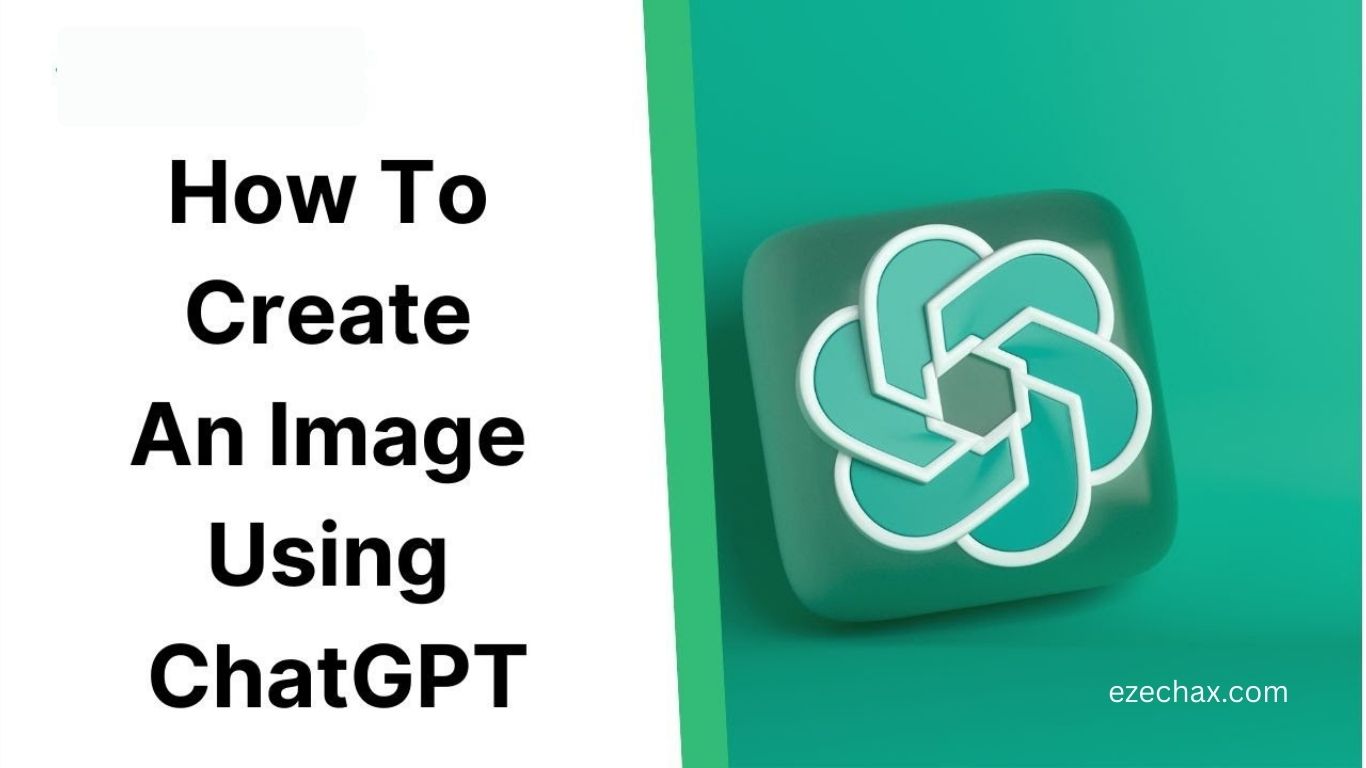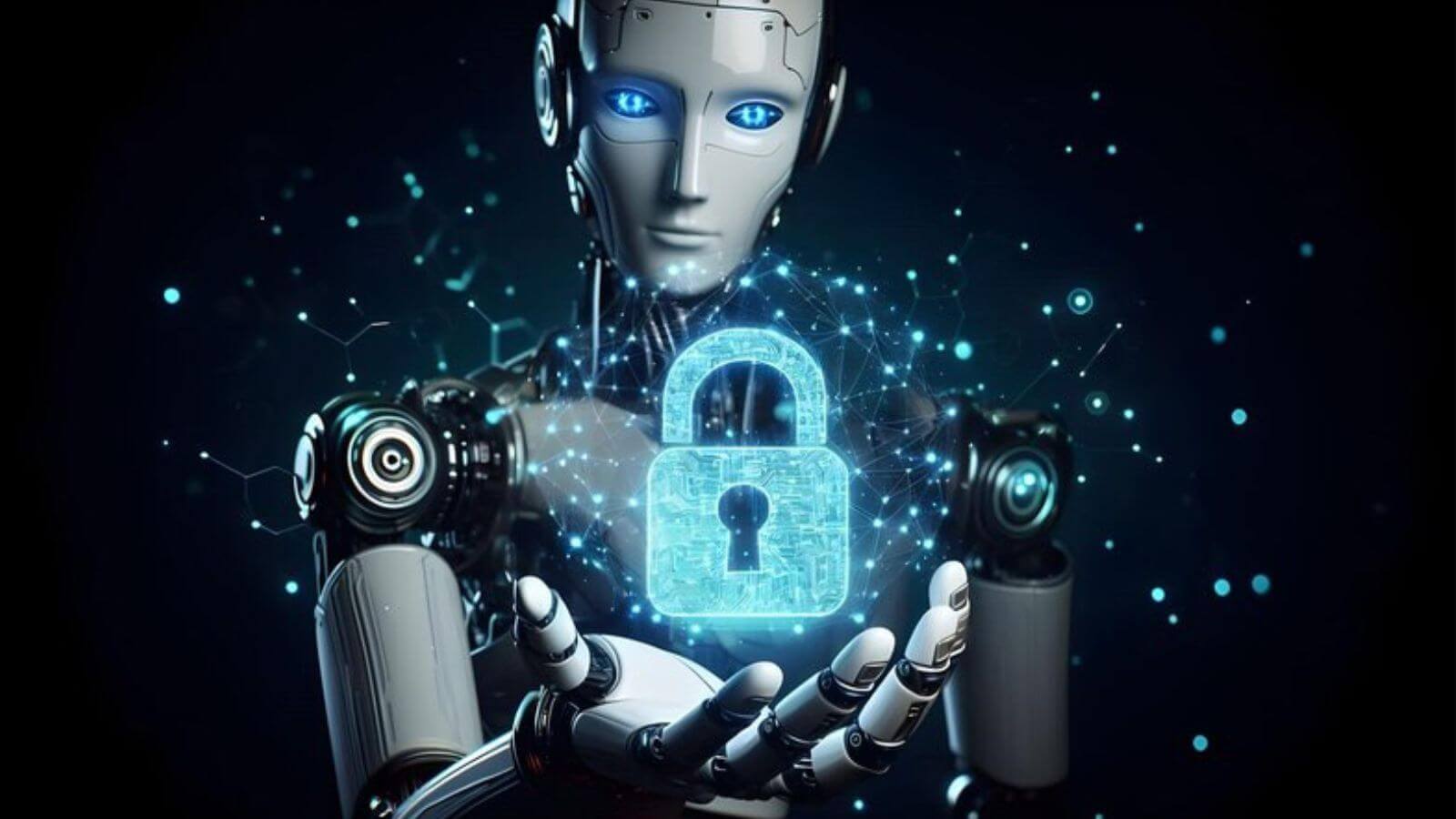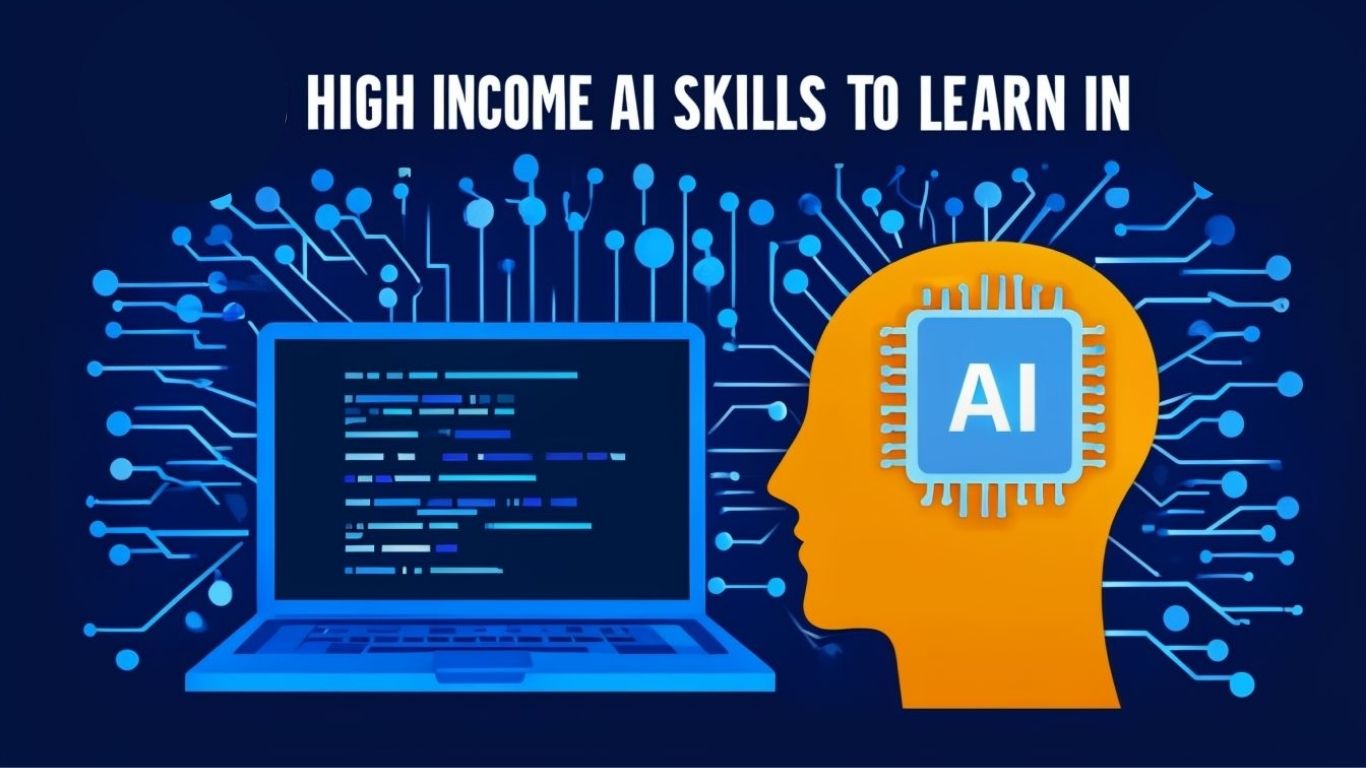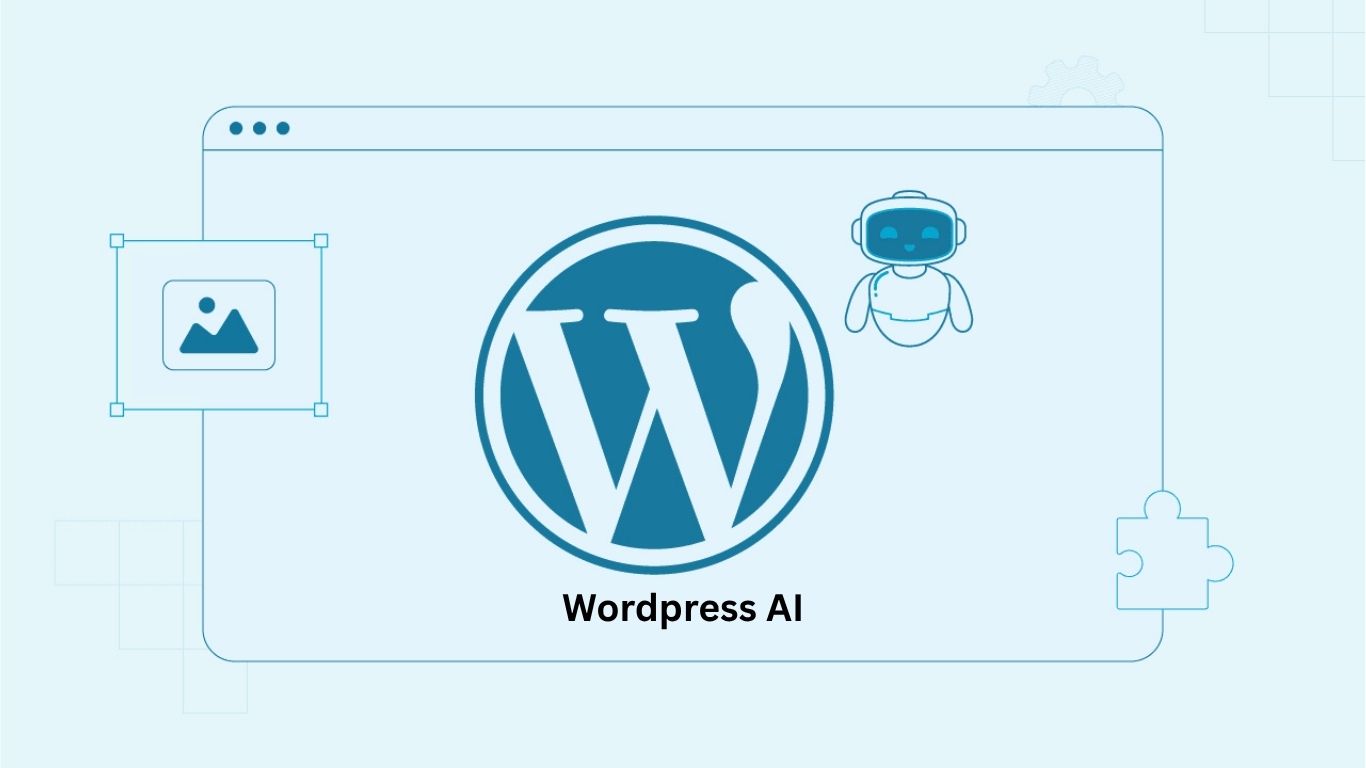Your phone’s wallpaper says a lot about your personality, mood, and style. It’s the first thing you see every day, and it sets the tone for how your device feels. Yet, finding the perfect wallpaper can take hours of scrolling through endless collections online, often to end up with something that doesn’t quite feel right.
But that’s changing fast. With the rise of AI wallpaper generators, you can now create stunning, one-of-a-kind wallpapers in just seconds. These advanced tools allow you to describe your vision, from colors and textures to styles and moods, and watch AI turn your idea into a beautiful digital background.
This article explores how AI is transforming the way we design wallpapers for our phones. You’ll also discover the best AI wallpaper generators for phones in 2025, how they work, and how you can easily create custom 4K wallpapers that perfectly fit your style.
What Is an AI Wallpaper Generator for Phones?
An AI wallpaper generator is a digital tool that uses artificial intelligence to create unique wallpapers based on your input. Instead of downloading pre-made images, you simply describe what you want, for example, “a neon mountain landscape with stars”, and the AI instantly designs it for you.
These tools use advanced text-to-image AI models trained on millions of artistic patterns and styles. They analyze your prompt and generate a high-quality image that fits your request, ensuring your wallpaper is completely original and tailored to your taste.
With an AI wallpaper generator, you can create any kind of phone background, from minimalist and aesthetic to abstract, anime, nature, or futuristic. Whether you prefer calm pastels, bold gradients, or cinematic views, AI can bring your imagination to life in seconds.
Why Use AI to Create Your Phone Wallpaper?
Using AI to design your phone wallpaper offers benefits far beyond convenience. The biggest advantage is personalization. Every wallpaper you create is unique, reflecting your personality, mood, or daily vibe. You’re not limited to what’s trending, you design your own trend.
Another advantage is speed. Instead of spending hours browsing wallpaper apps or Pinterest boards, AI can generate dozens of beautiful options in seconds. You can test different ideas instantly until you find the perfect one.
AI wallpaper generators also guarantee high quality. Most tools let you export in HD or 4K resolution, ensuring your wallpaper looks sharp and professional on any smartphone screen.
Here’s a quick comparison:
| Feature | AI Wallpaper Generator | Traditional Download |
|---|---|---|
| Personalization | Fully customizable | Limited options |
| Speed | Instant | Manual search |
| Uniqueness | 100% original | Reused by many |
With AI, your wallpaper becomes more than just a background, it becomes a digital expression of who you are.
Best AI Wallpaper Generator Tools in 2025
AI wallpaper generators have rapidly evolved, and 2025 brings even more powerful options for phone users. Below are some of the best tools available today, suitable for both Android and iPhone devices.
1. Fotor AI Wallpaper Generator
Fotor’s AI wallpaper tool is perfect for quick, high-quality creations. It allows you to type a text prompt, choose a style, and instantly generate artistic wallpapers. It supports HD and 4K outputs and offers advanced editing tools for extra customization.
Pros: Easy to use, fast generation.
Cons: Limited free credits.
2. Bing Image Creator (DALL·E 3)
Powered by OpenAI’s DALL·E 3, Bing Image Creator is one of the most accurate free AI wallpaper generators. It can create highly realistic, detailed, and aesthetic backgrounds from simple text prompts.
Pros: Free and reliable.
Cons: Requires a Microsoft account.
3. Canva AI Background Maker
Canva’s AI generator blends creativity with design freedom. You can create wallpapers using prompts, then fine-tune them with text, elements, or photo filters. Ideal for those who want full design control.
Pros: Easy editing and templates.
Cons: Some features locked behind Canva Pro.
4. NightCafe
NightCafe is known for its artistic and surreal outputs. It supports different AI models and artistic presets, letting you generate wallpapers with styles like oil painting, anime, or photorealistic art.
Pros: Artistic variety.
Cons: Credits needed for high-resolution exports.
How to Create Your Own Wallpaper with AI (Step-by-Step)
Creating your own AI wallpaper is simple and fun. Here’s how to get started:
- Choose your preferred AI wallpaper generator. You can try Chaxtool, Fotor, or Bing Image Creator.
- Enter a prompt. Describe what you want. For example: “a glowing mountain under a purple sky with stars.”
- Select your resolution. Choose HD or 4K for best phone quality.
- Generate your wallpaper. Wait a few seconds for the AI to produce results.
- Preview and download. Review the options and pick your favorite one.
- Set it as your phone background. Enjoy your new, AI-crafted wallpaper that’s unique to you.
With these tools, your creativity is the only limit. You can generate dozens of wallpapers daily without repeating the same design twice.
Tips for Designing the Perfect AI Wallpaper
Creating a beautiful wallpaper is about more than just the image, it’s about balance, contrast, and usability. Here are some tips for perfecting your AI wallpaper designs:
- Choose colors that complement your app icons. Neutral or gradient tones work best.
- Avoid overly bright or dark areas where your phone’s clock or widgets appear.
- Experiment with styles. Try abstract, nature, or minimalist designs to find your personal theme.
- Keep it simple. Busy wallpapers can distract or reduce icon visibility.
- Adapt to light and dark modes. Some AI generators can create matching themes for both.
These small adjustments can turn a good wallpaper into something visually perfect for your home screen.
Future of AI in Digital Art and Personalization
AI is transforming how we interact with art and design. It’s not replacing human creativity, it’s enhancing it. In the near future, AI wallpaper generators will go beyond static images and begin integrating with phone systems to auto-adapt wallpapers based on your location, mood, or time of day.
Imagine your phone automatically generating a sunrise wallpaper each morning, or changing to a relaxing aesthetic at night, all powered by AI personalization. As technology evolves, the boundary between human creativity and machine imagination continues to blur.
AI is ushering in a new era of personal digital art, where every wallpaper can tell a unique story.
Conclusion: Redefine Your Phone’s Look in Seconds
Don’t settle for generic wallpapers that thousands of others use. With AI wallpaper generators, you can create your own digital masterpiece in seconds, one that perfectly matches your taste, mood, and lifestyle.
Whether you use Chaxtool, Fotor, or Canva, the power of AI makes customization effortless. Try generating your own wallpaper today and give your phone the unique identity it deserves.
Your phone is your daily companion, make its background as dynamic, personal, and creative as you are.
FAQ: AI Wallpaper Generator for Phones
Most AI wallpaper generators require an internet connection since they rely on cloud-based AI models to generate images. However, after creating your wallpaper, you can download it and access it offline anytime. For consistent performance, ensure your connection is stable during the generation process.
Yes, AI can create wallpapers for Android and iPhone easily. Most AI wallpaper tools support custom resolutions, allowing you to generate designs that perfectly fit any device — from iPhone 17 Pro Max to Samsung Galaxy or Google Pixel. After generating your wallpaper, you can download and set it directly from your phone’s gallery or display settings.
What Wallpaper for Phone Generator AI to Create Stunning Backgrounds in Seconds?