Looking for the best avatar creator in 2025 to design your perfect digital self?
Whether you’re building an online persona, gaming profile, or social media identity, your avatar says a lot about you. From 3D AI avatars to anime-style characters, there are now hundreds of avatar makers online – but only a few truly stand out.
In this guide, we’ve carefully selected the 25 best avatar creator websites and apps (both free and paid) based on realistic results, customization features, and user experience.
Let’s dive into the top tools that can help you create your own unique avatar in just a few clicks.
How to Choose the Best Avatar Creator for Your Needs
When selecting an avatar creator, it’s important to focus on your purpose. Are you designing a fun social media profile, a game character, or a professional virtual identity?
If you want a realistic 3D avatar, pick platforms like Ready Player Me or ZEPETO. For cartoon or anime-style avatars, Avatoon, Picrew, and Dollify are perfect.
Consider customization depth (clothing, hair, accessories), supported export formats (JPG, PNG, or 3D model), and cross-platform compatibility before deciding.
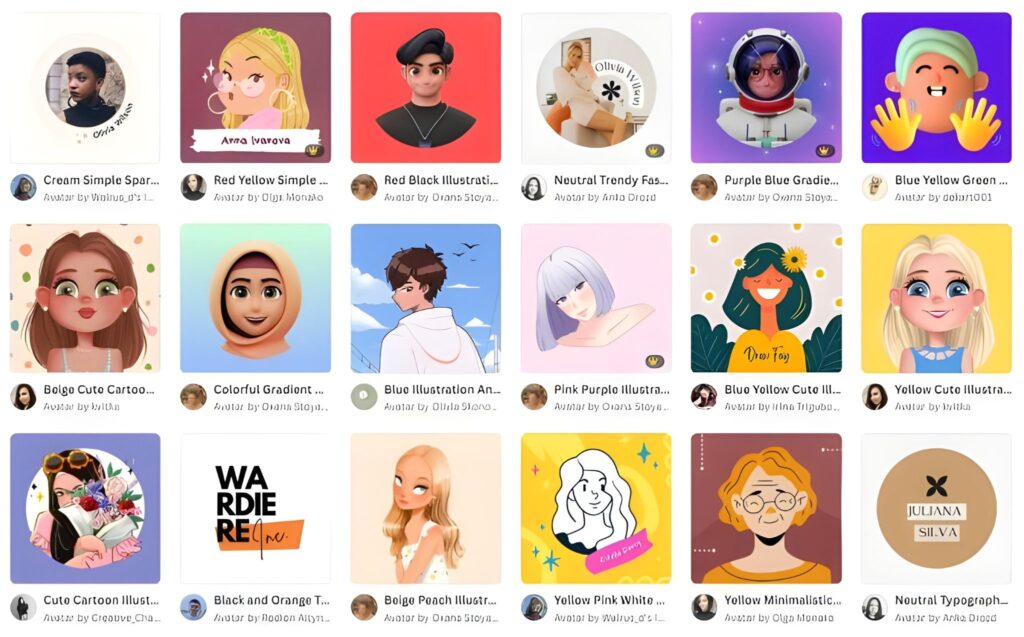
1. Ready Player Me – Best for 3D Metaverse Avatars
Platform: Web, iOS, Android
Price: Free
Ready Player Me is one of the best avatar creators for anyone interested in the metaverse, gaming, or VR experiences.
You can take a selfie, and it automatically generates a 3D avatar that you can customize – from hairstyles to outfits. It integrates with hundreds of games and virtual worlds like VRChat and Spatial.
Why it stands out:
- Compatible with metaverse and VR platforms
- Realistic 3D avatars
- Huge customization options
- Free to use
Best for: Gamers, streamers, and metaverse users.
2. Zmoji – Best for Fun Cartoon-Style Avatars
Platform: iOS, Android
Price: Free (in-app purchases available)
Zmoji is a simple yet powerful cartoon avatar creator. You can take a selfie or start from scratch to build your avatar manually.
Once done, Zmoji allows you to generate emojis, GIFs, and stickers featuring your avatar – great for social media use.
Why it stands out:
- Fun cartoon-style avatars
- Great for stickers and emojis
- Fast and easy to use
Best for: Social media users and mobile creators.
3. Bitmoji – Best for Snapchat Users
Platform: iOS, Android, Web
Price: Free
Bitmoji, owned by Snapchat, remains one of the most popular avatar creators worldwide.
Its avatars can be used across social platforms and integrated directly with Snapchat to represent your virtual persona in chats, games, and stories.
Why it stands out:
- Deep Snapchat integration
- Thousands of outfit options
- Works across apps
Best for: Snapchat users and those who love expressive avatars.
4. Avatoon – Best for Realistic Cartoon Avatars
Platform: iOS, Android
Price: Free (premium upgrades available)
Avatoon lets you transform your real photo into a polished cartoon-style avatar using AI. It offers tons of customization tools for hairstyles, facial features, and outfits.
It’s perfect for creating avatars that look like you while still maintaining a cartoon aesthetic.
Why it stands out:
- AI-powered avatar generator
- High-quality cartoon avatars
- Perfect for social media
Best for: Influencers, YouTubers, and social profile branding.
5. Fotor AI Avatar Generator – Best AI-Powered Avatar Creator
Platform: Web
Price: Free & Paid (AI premium features)
Fotor’s AI Avatar Generator uses advanced AI to create professional-looking avatars from a single photo.
It can generate avatars in multiple styles — 3D, anime, gaming, business portraits, and fantasy — making it one of the most versatile options online.
Why it stands out:
- 50+ AI avatar styles
- Instant generation
- Great for profile pictures and content creators
Best for: Professionals, gamers, and content creators.
6. Picrew – Best for Anime-Style Avatars
Platform: Web
Price: Free
Picrew.me is an anime-style avatar maker popular among artists and fans of Japanese aesthetics.
It allows creators to upload their own avatar designs and lets users mix and match different styles. The customization depth is impressive, from facial features to fashion.
Why it stands out:
- Unique anime styles
- User-created avatar templates
- 100% free
Best for: Anime fans and artists.
7. ToonMe – Best for AI Cartoon Avatars
Platform: Web, iOS, Android
Price: Free (Pro plan available)
ToonMe instantly turns your photo into an AI-generated cartoon avatar. It’s fast, user-friendly, and perfect for profile pictures or digital branding.
It supports both full-body and portrait avatar styles.
Why it stands out:
- AI-generated cartoon results
- Easy one-click avatar creation
- Excellent for social media
Best for: Influencers and professionals who want cartoon-styled portraits.
8. Character Creator – Best for Game-Style Avatars
Platform: Web
Price: Free
Character Creator is a professional-grade 3D avatar builder often used by developers and designers.
It allows users to fine-tune every detail – from bone structure to skin tone and facial expressions. It’s ideal for those creating characters for games or animations.
Why it stands out:
- Ultra-detailed customization
- Realistic 3D modeling
- Game-ready avatars
Best for: Game developers, 3D artists, and animators.
9. Artbreeder – Best for AI-Generated Human Avatars
Platform: Web
Price: Free (Pro available)
Artbreeder uses AI-powered genetic blending to create photorealistic avatars. You can mix and “evolve” faces by adjusting sliders – creating lifelike human avatars for creative or professional projects.
Why it stands out:
- AI-blended realism
- Infinite variations
- Perfect for creative projects
Best for: Artists, writers, and designers.
10. Doll Divine – Best for Fantasy & RPG Avatars
Platform: Web
Price: Free
Doll Divine offers a collection of fantasy, RPG, and dress-up avatar creators. It’s especially popular among role-playing and cosplay communities.
Why it stands out:
- Creative fantasy avatars
- Many themed generators (warrior, fairy, princess, etc.)
- 100% free
Best for: Fantasy lovers and RPG fans.
11. Lensa AI – Best for AI Selfie Avatars
Platform: iOS, Android
Price: Paid (Subscription-based)
Lensa AI became famous for its “Magic Avatars.” You upload your photos, and it generates hundreds of AI-stylized avatars with professional or fantasy aesthetics.
Why it stands out:
- Realistic & artistic results
- AI-powered filters
- Easy to use
Best for: Professionals, influencers, and creative users.
12. Canva Avatar Maker – Best for Designers
Platform: Web, App
Price: Free
Canva’s Avatar Maker lets you design custom avatars right inside its drag-and-drop editor.
You can create profile avatars for branding, marketing, or personal use, with access to free design assets.
Why it stands out:
- Simple editor
- Free graphic elements
- Perfect for branding
Best for: Entrepreneurs, designers, and marketers.
13. Tafi Avatar Creator – Best for VR & Gaming Avatars
Platform: Windows, Oculus
Price: Free
Tafi lets you build detailed 3D avatars for VRChat, Oculus, and other platforms.
It’s designed for gamers who want realistic, animated avatars.
Why it stands out:
- Full 3D control
- Game integration
- Compatible with VR environments
Best for: VR gamers and developers.
14. Vroid Studio – Best for 3D Anime Avatars
Platform: Windows, macOS
Price: Free
Vroid Studio lets you create anime-style 3D avatars. It’s widely used by VTubers and 3D animation creators.
You can export avatars for use in games or videos.
Why it stands out:
- Anime 3D modeling
- Easy customization
- Ideal for VTubers
Best for: Anime creators and streamers.
15. SuperMii – Best for Cute Cartoon Avatars
Platform: Android, iOS
Price: Free
SuperMii is a fun avatar maker app for creating chibi-style cartoon characters.
It’s colorful, light, and ideal for casual users.
Why it stands out:
- Chibi art style
- Easy to customize
- Great for social use
Best for: Mobile users and anime fans.
16. Reface AI – Best for Animated Avatars
Platform: iOS, Android
Price: Free & Paid
Reface isn’t just a face-swap app – it now supports AI-generated avatars with motion and animation.
Why it stands out:
- AI motion avatars
- Video-ready avatars
- Great for viral content
Best for: Creators and meme lovers.
17. Avatarify – Best for Animated Profile Avatars
Platform: Web, App
Price: Free & Paid
Avatarify lets you animate static avatars with expressions and movements.
It’s ideal for creating talking or emotional avatars for videos.
Why it stands out:
- AI facial animation
- Easy to use
- Great for YouTube and TikTok
Best for: Video creators and streamers.
18. Bemoji – Best Personalized 3D Avatar App
Platform: Android, iOS
Price: Free
Bemoji creates a 3D avatar version of yourself with tons of facial expressions, hairstyles, and outfit choices.
Why it stands out:
- Expressive 3D avatars
- Large outfit collection
- Great mobile usability
Best for: Social and mobile users.
19. Character.AI Avatar – Best for AI Chat Avatars
Platform: Web
Price: Free
Character.AI lets you create AI avatars that can talk and respond like humans.
You can make your own AI characters or chat with existing ones.
Why it stands out:
- Conversational avatars
- Fully AI-powered
- Great for creative roleplay
Best for: AI enthusiasts and storytellers.
20. IMVU Avatar Creator – Best for Virtual Worlds
Platform: Web, App
Price: Free
IMVU has one of the most advanced avatar systems for virtual interaction.
It offers endless outfit combinations, poses, and 3D customization.
Why it stands out:
- Social virtual world
- Full-body avatars
- Deep customization
Best for: Social gamers and roleplayers.
21. FaceYourManga – Best Comic Avatar Generator
Platform: Web
Price: Free
FaceYourManga allows you to build cartoon-style avatars with incredible detail.
It’s perfect for comic lovers or profile icons.
Why it stands out:
- High customization
- Crisp cartoon visuals
- Easy interface
Best for: Comic fans and creative users.
22. My Blue Robot – Best for Minimalist Cartoon Avatars
Platform: Web
Price: Free
My Blue Robot offers simple cartoon avatar creation with fun facial expressions.
It’s great for profile pictures or casual branding.
Why it stands out:
- Lightweight and quick
- Simple cartoon look
- Free to use
Best for: Bloggers and freelancers.
23. Cre8tive AI Avatar – Best for AI-Generated Profile Avatars
Platform: Web
Price: Paid
Cre8tive AI Avatar produces stunning AI avatars from photos in different creative styles — business, anime, portrait, and fantasy.
Why it stands out:
- Multiple AI styles
- Fast results
- Great for professional profiles
Best for: Professionals and creators.
24. Stylized.AI – Best for Artistic AI Avatars
Platform: Web
Price: Paid
Stylized.AI creates artistic, AI-generated portraits with a hand-drawn aesthetic.
Its avatars are often used for social media and brand visuals.
Why it stands out:
- Unique art filters
- AI-generated portraits
- Professional output
Best for: Artists and designers.
25. PhotoRoom Avatar Maker – Best for Branded Avatars
Platform: Web, App
Price: Free & Paid
PhotoRoom recently added an avatar generator that helps create profile-ready, clean avatars perfect for branding.
Why it stands out:
- Studio-quality avatars
- Ideal for personal branding
- Fast and easy to use
Best for: Entrepreneurs and business owners.
Best Free Avatar Creator Apps (No Payment Needed)
If you’re on a budget, several free avatar makers offer impressive results without needing payment or subscriptions.
Top free avatar creator apps include Bitmoji, Avatoon, SuperMe, FaceYourManga, and Toongineer Cartoonizer.
These tools allow unlimited character creation, quick editing, and easy sharing on social media—ideal for users who want to experiment without spending money.
Best 3D Avatar Creator Tools (Realistic & AI-Powered)
3D avatars bring your digital persona to life with stunning realism and smooth animation.
The best 3D avatar creator tools include Ready Player Me, ZEPETO, Replika AI, IMVU, and VRoid Studio.
These platforms use AI to generate lifelike models that can walk, talk, and express emotions—perfect for gamers, virtual influencers, or metaverse explorers.
Best AI Avatar Creator Websites
AI technology now makes it possible to generate avatars that look exactly like you—or the person you want to become online.
Top AI avatar creator websites include Fotor AI Avatar Generator, Artbreeder, Lensa AI, Reface AI, and DeepAI Portrait Generator.
These tools analyze your selfies to produce hyper-realistic portraits or stylized versions across multiple art styles—from fantasy to cyberpunk.
Best Cartoon Avatar Maker for Fun Profiles
Want to stand out on TikTok, Instagram, or YouTube with a cool cartoon version of yourself?
Try these cartoon avatar maker tools: ToonMe, Cartoonify, Dollify, Picrew, and Avatoon.
They transform your photo into a colorful, hand-drawn-style character perfect for profile pictures, streaming icons, or stickers.
Best Avatar Creator for Gamers and Streamers
Gamers and streamers often need avatars that represent their unique personalities during gameplay or live streams.
Top choices include Ready Player Me, Character Creator, VRChat, Vroid Studio, and IMVU.
These gaming avatar creators let you design fully animated characters that can be used across platforms like Twitch, YouTube Gaming, and the metaverse—helping your digital persona truly stand out.
Conclusion
Creating your digital avatar is more than just fun – it’s how you express your identity in the digital world.
Whether you prefer AI-generated, 3D, or anime-style avatars, the tools above provide everything you need to design your perfect online self.
From Ready Player Me to Fotor AI and Picrew, there’s a tool for every style and platform.
Start experimenting with these best avatar creator websites and apps today and bring your imagination to life.
FAQs About Avatar Creators
Ready Player Me, Picrew, and Bitmoji are among the best free avatar creators this year.
Yes, but always choose trusted sites with clear privacy policies — avoid uploading sensitive photos to unknown apps.
Picrew and Vroid Studio are perfect for anime-style avatars.
Ready Player Me and Character Creator lead in realistic 3D avatar design.
It depends on the tool. Check the usage rights or licensing terms before using avatars commercially.
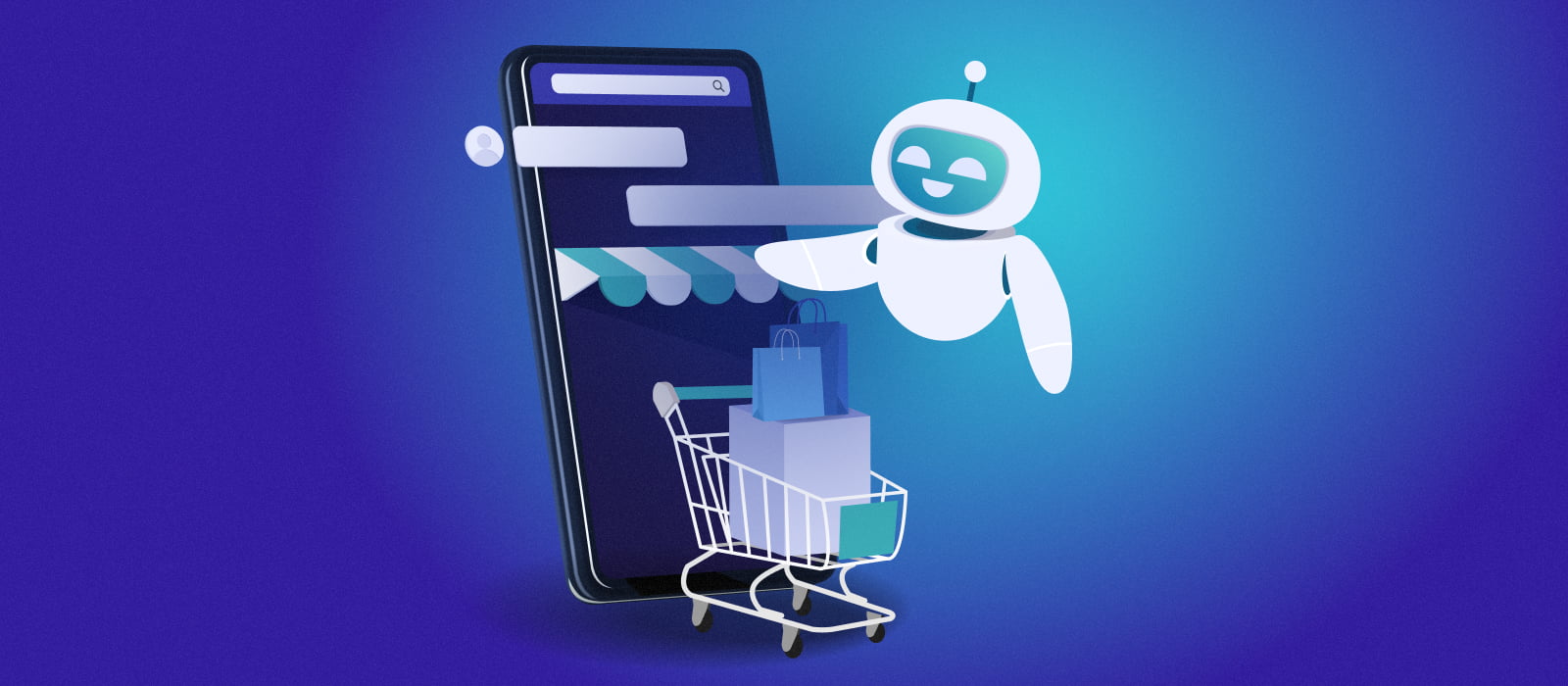
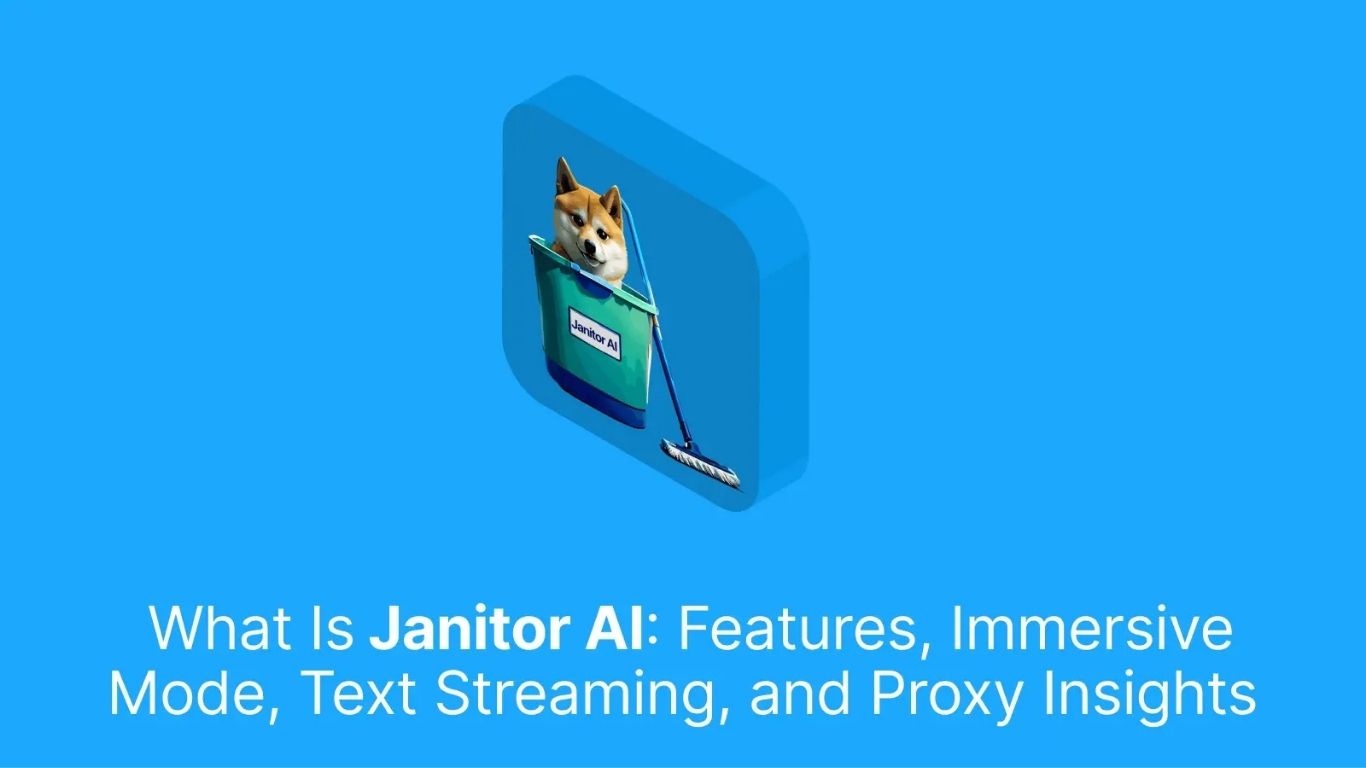

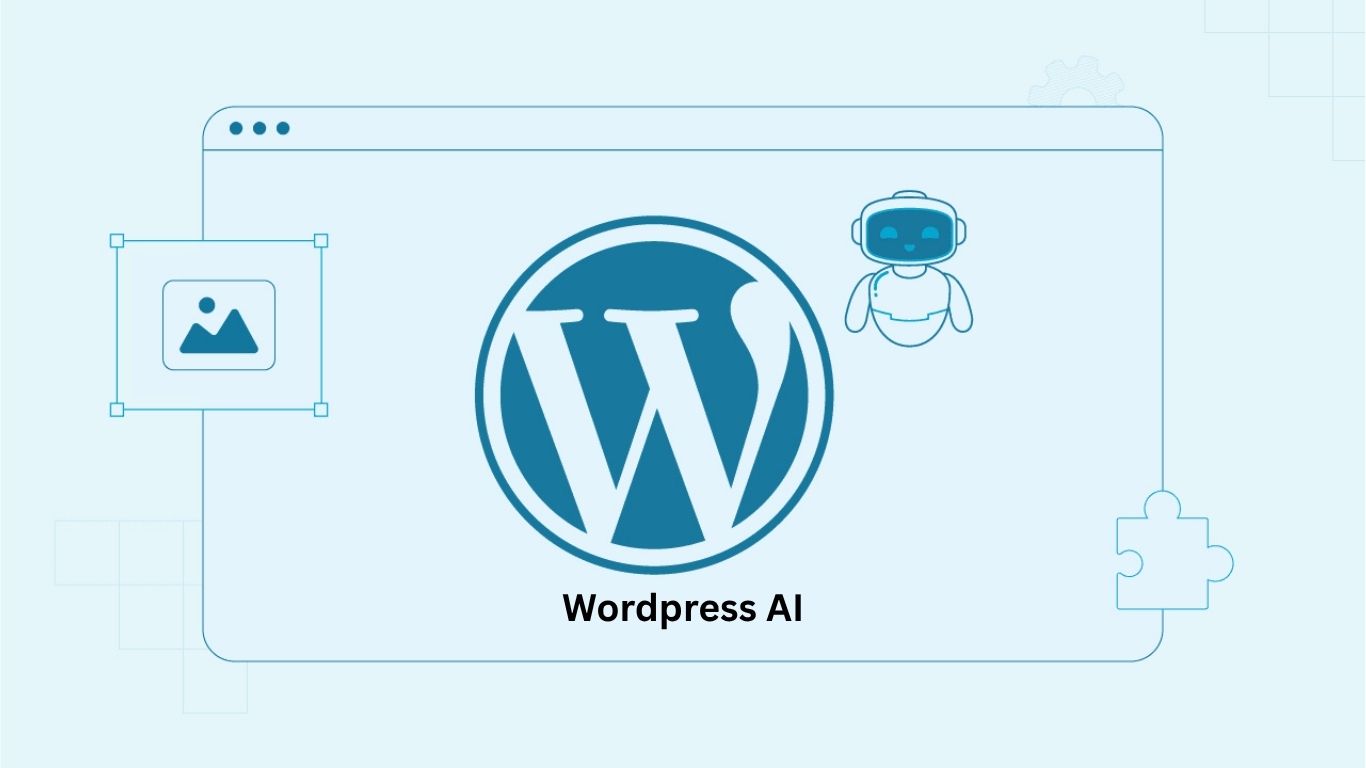


One Comment